Hover card blob with TailwindCSS
Yesterday, I saw the new landing page of Github and on this page there are this amazing cards that on :hover display a blob in the background. And I think it’s a good think to make this a challenge for me to copy this effect in maximum one hour and documenting it here.
For this challenge I’ll use React and TailwindCSS. But it’s the same thing to make it with html, css and js.
Below is what we want to have in the end. To have a better experience, go on a regular browser, not a mobile one.
Create and Style the component
So the first thing I need to do is just the simple architecture of the Card. I’ve just add ids for to explain what is each part of the card.
const Card;
React.FC<{ children?: ReactNode }> = () => {
return (
<div id="card">
<div id="blob" />
<div id="inner">{children}</div>
</div>
);
};Then I need to add the style of the card and the blob with TailwindCSS
export const Card: React.FC<{ children?: ReactNode }> = ({ children }) => {
return (
<div
id="card"
className="relative z-auto block overflow-hidden rounded-xl bg-zinc-100 p-1 dark:bg-zinc-700"
>
<div
id="blob"
className="absolute left-0 top-0 h-24 w-24 -translate-x-1/2 -translate-y-1/2 rounded-full bg-green-500 blur-lg"
/>
<div
id="inner"
className="relative h-full w-full rounded-lg bg-white/75 p-8 dark:bg-zinc-900/75"
>
{children}
</div>
</div>
);
};On the blob I’ve added -translate-x-1/2 -translate-y-1/2 to set the top and
left position to be the center of it.
Here is the result we have now:
Github Card Design
import { type ReactNode } from 'react';
export const GithubCardDesign: React.FC<{ children?: ReactNode }> = ({
children,
}) => {
return (
<div
id="card"
className="relative z-auto block h-40 min-w-[200px] max-w-[300px] overflow-hidden rounded-xl bg-zinc-100 p-1 dark:bg-zinc-700"
>
<div
id="blob"
className="absolute top-0 left-0 h-24 w-24 -translate-x-1/2 -translate-y-1/2 rounded-full bg-green-500 blur-lg"
/>
<div
id="inner"
className="relative h-full w-full rounded-lg bg-white/75 p-8 dark:bg-zinc-900/75"
>
{children}
</div>
</div>
);
};Now that this is complete we only need to add hover effect and animation on the #card and #blob components of the card.
Animate the blob and the card
First thing I want to animate the blob, it need to follow the cursor and maybe add some delay. For that we need to listen on #card if mouseenter, mousemove and mouseleave.
- In
mouseenter: Set the opacity of the blob to 100%. - In
mousemove: Set the position of the blob to the mouse position - In
mouseleave: Set the opacity of the blob to 0%.
const Card = () => {
const [blobVisible, setBlobVisible] = useState(false);
const [blobPos, setBlobPos] = useState(false);
const onMouseEnter = () => {
setBlobVisible(true);
};
const onMouseMove = (e: React.MouseEvent<HTMLDivElement>) => {
const rect = e.currentTarget.getBoundingClientRect();
const ev = e.nativeEvent;
const newPos = {
x: ev.clientX - rect.left,
y: ev.clientY - rect.top,
};
setBlobPos(newPos);
};
const onMouseLeave = () => {
setBlobVisible(false);
};
<div
onMouseMove={onMouseMove}
onMouseEnter={onMouseEnter}
onMouseLeave={onMouseLeave}
id="card"
>
<div id="blob" style={{ top: blobPos.y, left: blobPos.x }} />
//...
</div>;
};Now that the blob move and follow the cursor, I can add transitions with TailwindCSS to move the blob smoothly and link the blobVisible variable with the opacity.
<div
id="blob"
className={`... transition-all duration-75 ease-linear ${
blobVisible ? 'opacity-100' : 'opacity-0'
}`}
/>The blob appear, disappear and move. I can add small rotation on the #card when I move on X Axis with the cursor. To do that I need to compute the percentage from the center of the #card on left and right in the onMouseMove function.
Here is the schema of what I want to have to compute the rotation on Y Axis.
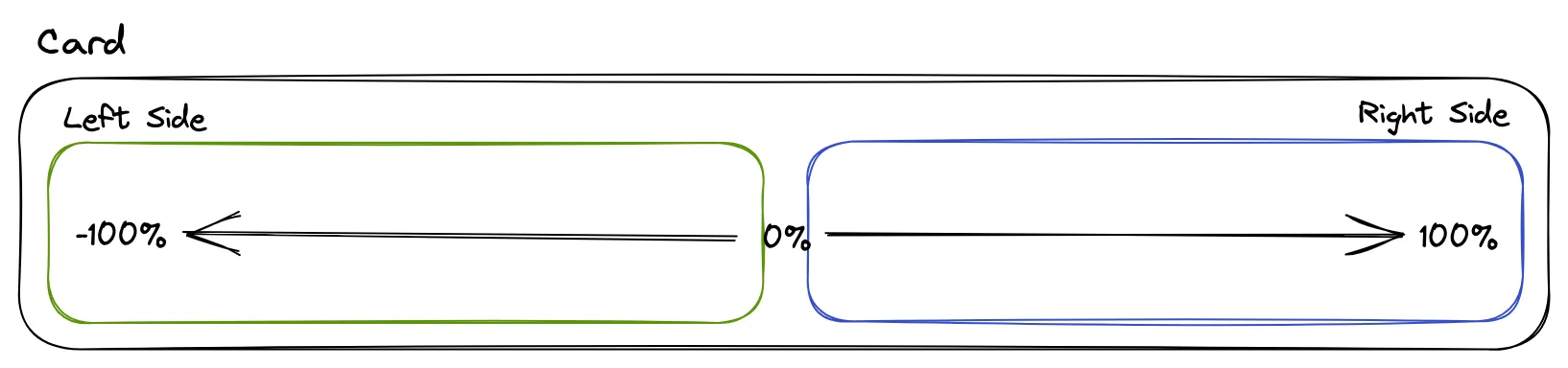
To have the same value I need to offset the position of the cursor by half the width of #card.
const posX = newPos.x - rect.width / 2;Then if I divide this result by rect.width / 2 I obtain what I want, a percentage from -100% to 100% of the position X of the curson on the #card.
const percentage = (newPos.x - rect.width / 2) / (rect.width / 2);Now that I have the percentage, it’s pretty simple to animate the #card, I just need to multiply it with the value of the max rotation on Y Axis I want. At the end I’ve added this to the current code.
const Card = () => {
const [cardRotate, setCardRotate] = useState(0);
//...
const onMouseMove = (e: React.MouseEvent<HTMLDivElement>) => {
//...
const percentage = (newPos.x - rect.width / 2) / (rect.width / 2);
setCardRotate(-percentage * 10);
//...
};
const onMouseLeave = () => {
setCardRotate(0); // To reset the rotation on card leave
//...
};
<div
//...
id="card"
className="... origin-center transition-all duration-200 ease-linear"
style={{
transform: `perspective(200px) rotateY(${cardRotate}deg)`,
}}
>
//...
</div>;
};And it’s finish for this simple example of the Github Card hover effect.
Result
It’s a very simple example, it will probably need a ResizeObserver to manage
the return value of #card.getBoundingClientRect() when the card resize.
Github Card Result
import { cn } from '#/utils/tailwind';
import { useState, type ReactNode } from 'react';
export const GithubCard: React.FC<{ children?: ReactNode }> = ({
children,
}) => {
const [blobPos, setBlobPos] = useState({ x: 0, y: 0 });
const [cardRotate, setCardRotate] = useState(0);
const [blobVisible, setBlobVisible] = useState(false);
const onMouseMove = (e: React.MouseEvent<HTMLDivElement>) => {
const rect = e.currentTarget.getBoundingClientRect();
const ev = e.nativeEvent;
const newPos = {
x: ev.clientX - rect.left,
y: ev.clientY - rect.top,
};
const percentage = (newPos.x - rect.width / 2) / (rect.width / 2);
setCardRotate(-percentage * 10);
setBlobPos(newPos);
};
const onMouseLeave = () => {
setCardRotate(0);
setBlobVisible(false);
};
const onMouseEnter = () => {
setBlobVisible(true);
};
return (
<div
onMouseMove={onMouseMove}
onMouseEnter={onMouseEnter}
onMouseLeave={onMouseLeave}
id="card"
className="relative z-auto block h-40 min-w-[200px] max-w-[300px] origin-center overflow-hidden rounded-xl bg-zinc-100 p-1 transition-all duration-200 ease-linear dark:bg-zinc-700"
style={{
transform: `perspective(200px) rotateY(${cardRotate}deg)`,
}}
>
<div
id="blob"
className={cn(
`absolute left-0 top-0 h-24 w-24 -translate-x-1/2 -translate-y-1/2 rounded-full bg-green-500 blur-lg transition-all duration-75 ease-linear`,
{
'opacity-100': blobVisible,
'opacity-0': !blobVisible,
}
)}
style={{ top: blobPos.y, left: blobPos.x }}
/>
<div
id="inner"
className="relative h-full w-full rounded-lg bg-white/75 p-8 dark:bg-zinc-900/75"
>
{children}
</div>
</div>
);
};